.png?width=1000&height=556&name=image%20(8).png)
This blog post focuses on new features and improvements. For a comprehensive list, including bug fixes, please see the release notes.
Auto Annotation
Introducing the new auto-annotation experience for labeling the image inputs. You can now leverage the Machine Learning models and workflows to automatically annotate your entire image datasets with a single click.
Clarifai’s innovative auto-annotation feature comes with several ground-breaking capabilities, including:
- Annotate with a single click: Annotate all the inputs in your dataset with just one click, regardless of its size.
- Fully automated annotation: Utilize a completely automated approach without relying on the semi-automated, human-in-the-loop method of AI-assist.
- Set confidence thresholds: Determine which concepts to annotate automatically and which to review manually based on user-defined confidence thresholds.
- Targeted review: Review only those inputs that fall below your specified accuracy thresholds.
- Customizable model selection: Choose the model or workflow that best suits your dataset during the labeling task creation process.
- Partitioned review: Assign inputs to multiple reviewers, allowing for faster review processes and minimizing single points of dependence.
- Efficient review process: Easily review, accept, or reject inputs annotated by a specific labeler.
- Enhanced user experience: Access key information such as “% Reviewed” and “Labeled by” to streamline the user experience.
Check out the complete guide to Auto-Annotation with Clarifai here.
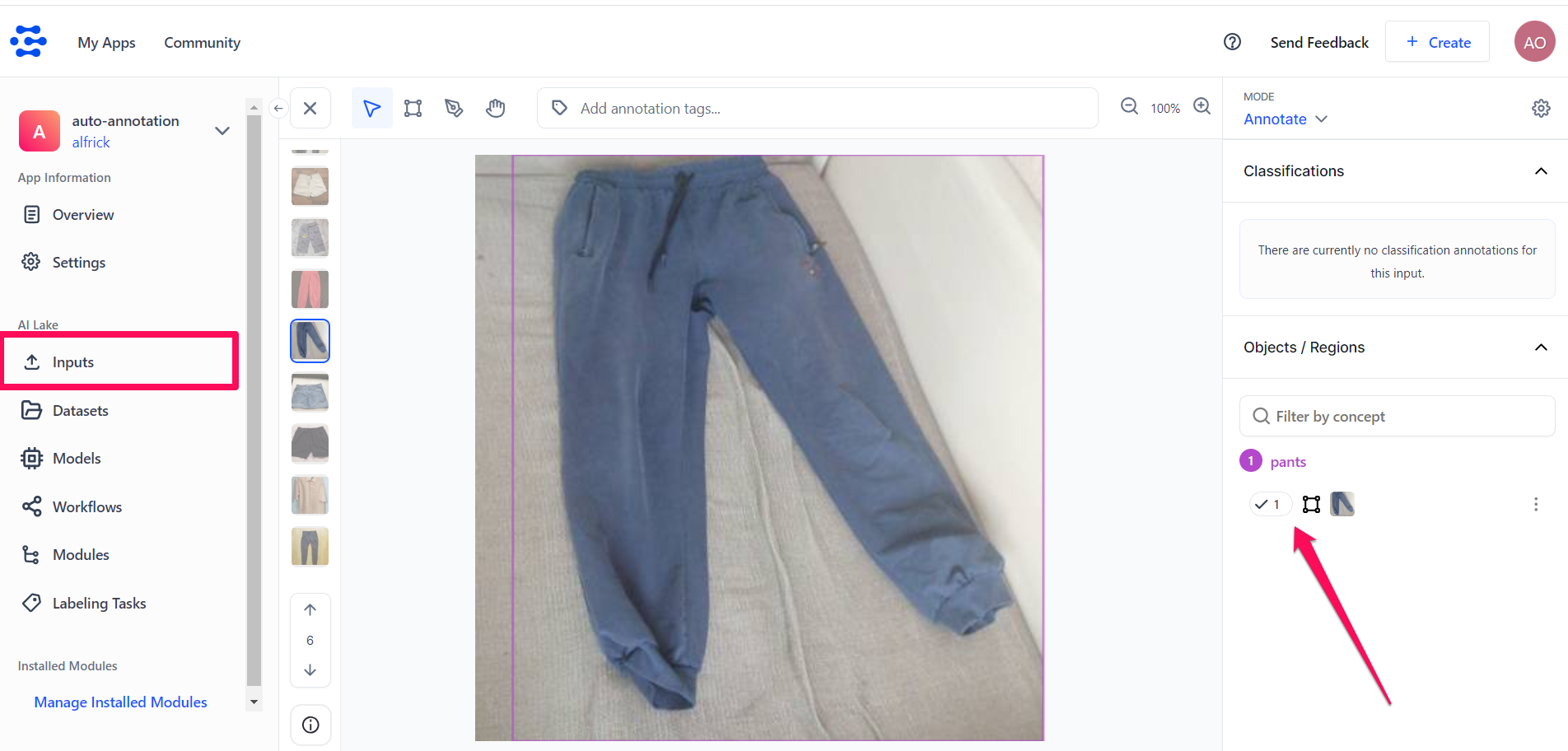
Integrated the Embedchain framework with Clarifai
- Embedchain is an open-source framework that makes it easy to develop and deploy personalized AI-powered applications. We’ve integrated it with the Clarifai platform to streamline the creation of personalized LLM applications and offer a seamless process for managing various types of unstructured data.
- You can check the integration documentation here.
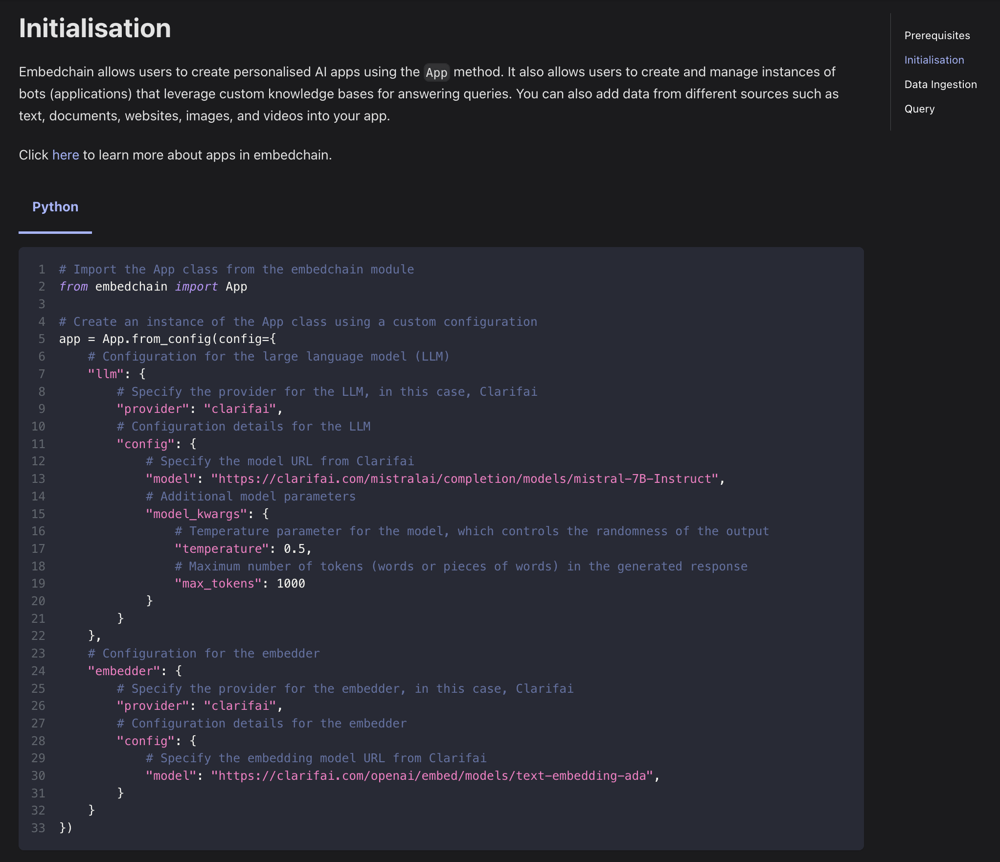
New Published Models
Clarifai-hosted Florence-2-large, a lightweight, versatile vision-language model by Microsoft, excelling in multiple tasks.
Here are some key capabilities of the model:
- Handles a variety of vision and vision-language tasks through a prompt-based approach.
- Trained on the extensive FLD-5B dataset.
- Available in two variants: Florence-2-base (0.23B parameters) and Florence-2-large (0.77B parameters).
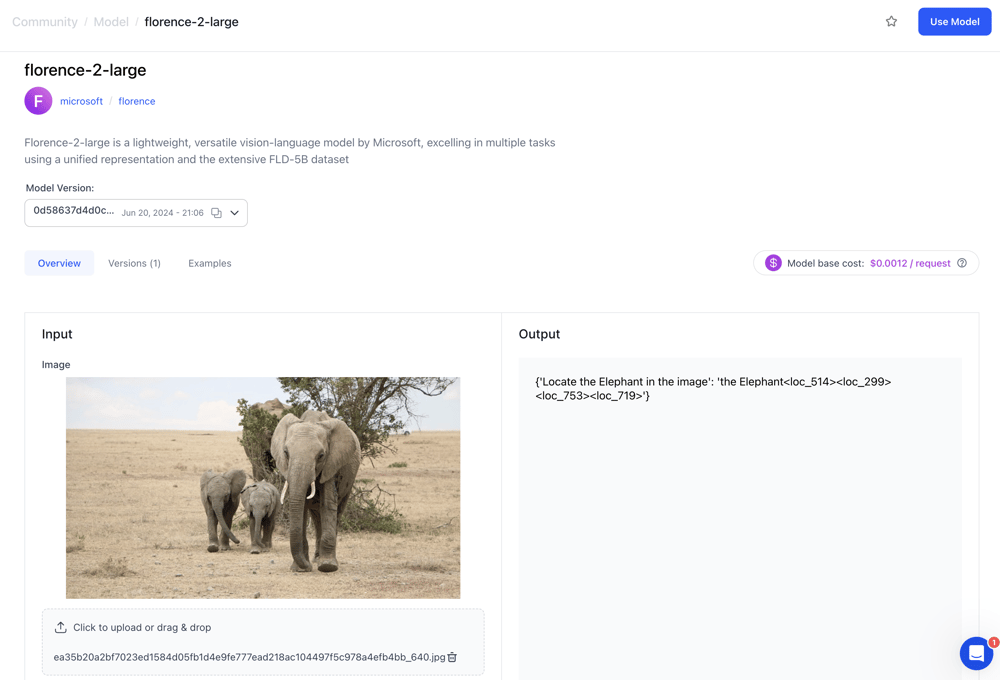
Wrapped Claude 3.5 Sonnet, a high-speed, advanced AI model excelling in reasoning, knowledge, coding, and visual tasks; ideal for complex applications.
- 2x faster than Claude 3 Opus.
- Claude 3.5 Sonnet is now the strongest vision model in the Claude family, surpassing Claude 3 Opus across all standard vision benchmarks.
- Sets new industry benchmarks for graduate-level reasoning (GPQA), undergraduate-level knowledge (MMLU), and coding proficiency (HumanEval).
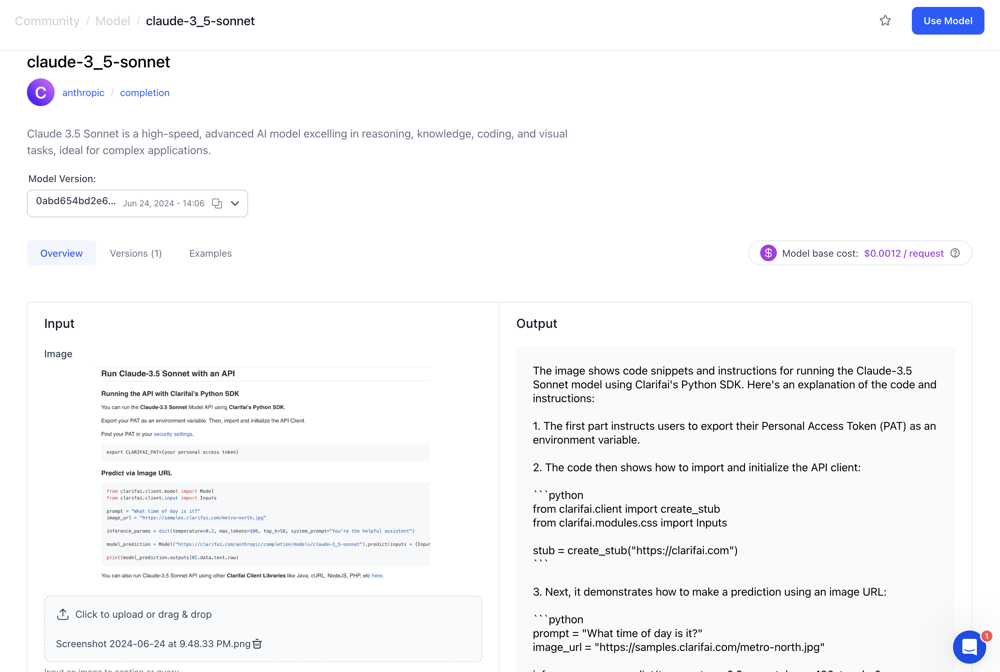
Extended Organization functionality for non-Enterprise Plans
- Previously exclusive to Enterprise subscribers, the Organization functionality is now available for Community and PAYG billing plans. This provides more options for collaboration. However, advanced Org management features, such as roles and teams, will still be available to Enterprise plan users only.
Improved the form validation process on the “Create Your Profile” screen
- We improved it by ensuring that all fields are validated before moving to the next screen, turning off the “Create Profile” button if the form is not valid, and greying out placeholder values in select fields, just like in input fields.
Updated the UI design of several organization pages and tables
- We improved the design of several pages, such as added a new notification method for invitees to an organization, redesigned tables for members, and introduced new tables for teams and their members or apps.
Fixed issues with pre-defined role scopes to enhance the functionality and management of Collaborators and Org/Teams members
- These improvements ensure more accurate and flexible role assignments, leading to better access control, collaboration, and productivity within the organization.
Added ability to edit a workflow name
- Previously, the workflow builder only allowed you to set workflow names when creating a workflow. The styling was also outdated, and you could not edit the workflow name while in edit mode. We improved this experience. Now, when in edit mode, the workflow name will be highlighted, allowing you to easily start typing a new name.
Made some improvements to the Python SDK.
- To prevent disk writes in environments where the file system might be protected, certain convenience features have been moved exclusively to the CLI. These features are only necessary for CLI usage and have been relocated to that section of the package.
- Added the ability to generate a random ID for uploaded text inputs if an input ID is not provided in the Dataloader. Previously, uploading text data to a dataset that already contained inputs would fail. Generating a random ID for new inputs resolves this issue.
- Introduced
BaseClient.from_env()and added some new endpoints. - Upgraded to the latest version of the Clarifai-gRPC package (version 10.5.0) to leverage the newer gRPC functionality.
- Learn more about them here.
Released Node.js SDK v0.0.3.
- Added custom certificate support to enable the use of root SSL certificates for secure gRPC connections.
- Added new RAG capabilities.
- Introduced unified documentation for Python and Node.js SDKs.
- Learn more about it here.
.png?width=1000&height=556&name=image%20(8).png&w=696&resize=696,0&ssl=1)